Create your ideal work environment with an anti-distraction tool. Drawbridge supports focus by eliminating external distractions and delaying internal distractions.
Drawbridge is designed for people with ADHD, who have an especially fragile process for building focus for work. While we cannot control what distracts us, Drawbridge aims to change how we respond to those distractions.
Capstone project for Master of Human-Computer Interaction + Design at the University of Washington and HackerOne.
FocusMode
ThoughtPop
Catch You Up
Thought sorting
Drawbridge
Role
Product Designer and Researcher (low to high-fi mockups, interaction design, wireframing, ideation, writing, design system, user interviews, academic research)
Duration
7 months (Jan-Aug 2022)
Team
Myself, O. Shonekan, A. Dhar

Automatic desktop visual reduction while you work
Your screen is visually reduced. Bye to badges, number, and color. Like stopping incoming traffic, FocusMode silences all notifications for a set period of time.
Drawbridge encourages you to work with intent before you enter FocusMode. Throughout your work session, Drawbridge reminds you of your goal in moments of distraction, encouraging you to stay on task and meet your target.
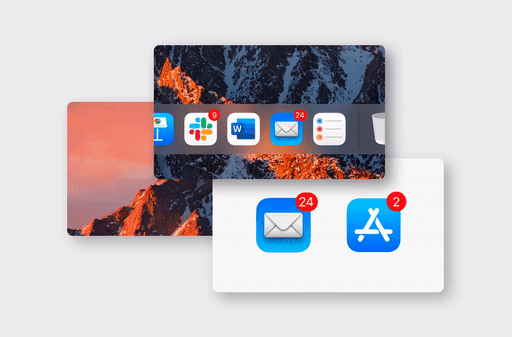

Notifications are silenced, visually.
Save your unrelated thoughts for later
We can’t help sudden thoughts that pop up, but we can choose when we address them. ThoughtPop collects your thoughts— you can view them when you’re done.

Keep yourself on track
Scenario 3: Your mouse starts to wander, too
Drawbridge catches you when you visit a non-work website, which can be adjusted in FocusMode settings. Websites are saved to the ThoughtPop collection, shown at the end of your work session.

See those thoughts sorted into actionable tasks
Scenario 5: You’ve finished working and see what you missed (Let’s Catch You Up)
When you finish your work, Drawbridge delivers all notifications and ThoughtPops in a consolidated screen called “Let’s Catch You Up.” You can also see changes to your calendars and different work groups. This summary view is customizable by application, person, or any combination of the two.
Your mid-work session thoughts, “ThoughtPops,” get sorted into “thoughts” and “tasks.” Tasks include suggested actions, indicated with and underline and click-through activity.

There was an extensive research and design process, which I'll add to this page later.
Our final design concept: Drawbridge
After downselecting our ideas (and then ideating further, and downselecting again, and then again), we settled on a final design.
We designed a tool that:
encourages the user to be mindful of their use of time, to work with intention, to keep notifications quiet while they work,
offers an extension of memory so that the user does not need to immediately act on a thought, and
automatically reduces the amount of visual and auditory noise from a busy desktop.
We named our product Drawbridge because it is exactly that: something that maintains important boundaries between the inside and the outside, but can be lowered when needed. These are key scenarios from our interactive high-fidelity prototype


Take a break, but keep it under control
Scenario 4: Time to take a break (BreakMode)
Work sessions have built in breaks. When you’ve reached the a Break, Drawbridge automatically shifts the entire screen to provide you with a fresh desktop space to do whatever you’d like. This change of scenery is called BreakMode. Users may skip if it they’d like.


Scenario 2: Your mind starts to wander
When a thought pops into your head while you work, Drawbridge allows you to use the MacOS “Spotlight” feature to quickly type out a thought and save it for later. Drawbridge categorizes your “ThoughtPops” into tasks or just thoughts. By collecting your impulses while you work, Drawbridge keeps and remembers for you while you stay focused.
Scenario 1: Create a custom work bubble
FocusMode is customizable, so you can adjust the visual reductions, the time blocks, and the apps allowed to be used during your work session.
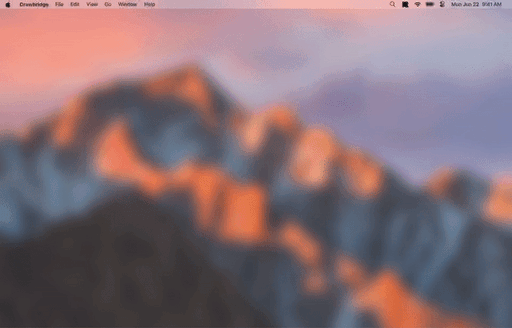

Reach me at kellyluo.kluo@gmail.com or in Seattle, WA
Copyright © 2024